iptables 查看防火墙配置情况使用命令 iptables -L -n
使用 service iptables status可以查看防火墙状态
使用命令 service iptables start 开启防火墙
iptables -P INPUT ACCEPT 先允许INPUT
iptables -F //清空默认的所有规则
iptables -X //清空自定义规则
iptables -Z //计数清零
iptables -P FORWARD ACCEPT
iptables -P OUTPUT ACCEPT
iptables -A INPUT -j ACCEPT -p tcp --dport 22 //增加22端口
iptables -A INPUT -j ACCEPT -p tcp --dport 3306 //增加3306端口
iptables -A INPUT -j ACCEPT -p tcp --dport 53
iptables -A INPUT -m state --state ESTABLISHED,RELATED -j ACCEPT //本机对外请求相当于OUTPUT,对于返回数据包必须接收啊,这相当于INPUT了
iptables -A INPUT -p icmp --icmp-type 8 -s 10.9.1.0/22 -j ACCEPT //对某网段的IP允许ping
iptables -A INPUT -p icmp --icmp-type 8 -s 172.31.2.0/26 -j ACCEPT
iptables -A INPUT -p icmp --icmp-type 8 -j DROP //过滤以上没定义的ping
iptables -P INPUT DROP //过滤以上没定义的规则
执行 service iptables save保存防火墙配置
也可以执行chkconfig iptables on 默认服务器启动是开启防火墙




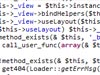
 浙公网安备 33048302000577号
浙公网安备 33048302000577号

